Spanish “Dvorak” Keyboard
Dvorak keyboard layout, Spanish variant
I am proposing here a variant for the Dvorak keyboard adapted to Spanish keyboards, where some symbols, especially those on the number keys, are not the same as in the English keyboard (shiar.nl/misc/dvorak).
In shiar.nl/misc/dvorak/local#spanish a Spanish variant is proposed, but the one shown here keeps the layout and configuration of the keys which are not letters or common punctuation (period, comma, hyphen) according to the standard Spanish qwerty keyboard. This means that, if the actual keys are physically interchanged in a qwerty keyboard, the existing labels are still valid; in any case, the placement of the less used characters (and, therefore, those harder to remember, such as foreign accents, square brackets, etc.) does not change with respect to the Spanish qwerty keyborard.
The characters obtained by pressing the different keys independently are displayed in black and grey, without or with caps shift respectively. In dark blue and light blue are shown the characters obtained when holding AltGr too. Note the exchange of the R and H keys with respect to the standard Dvorak layout, and the placement of Ñ and punctuation marks. As can be seen, many characters and diacritics used in several languages are available with just a couple of key presses.
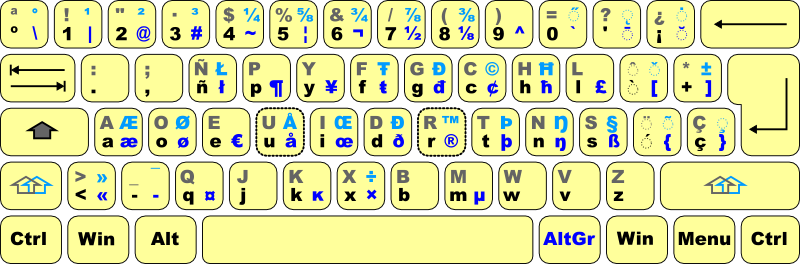
The same image in svg format: dvorak-es.svg or pdf format: dvorak-es.pdf
Another image that can be useful to make labels and stick them on the keys, in order to have always at one’s fingertips the equivalence Dvorak–qwerty (thanks to José Salavert), it is worth mentioning that these are the only keys whose placement changes:
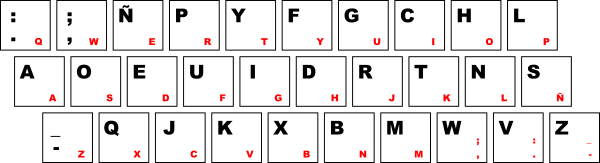
The same image in svg format: dvorak-es-qwerty.svg or pdf format: dvorak-es-qwerty.pdf
It must be noted that the layout here proposed is based on the original Dvorak layout for English, trying to keep the differences at a minimum. One has also the possibility of designing different layouts optimized for writing Spanish.
Configuration on Linux
Note: Most of this section is probably outdated, as can be guessed from the Linux distributions mentioned.
Recent X.org versions have already available this keyboard layout as a variant for es. This means that, with an updated Linux distribution (at least: Mandriva 2007, Fedora Core 5, Debian Etch), it is possible to choose the “es(dvorak)” keyboard layout just like any other one. In kde, for instance, one can select the “dvorak” variant from the “es” keyboard in System Settings > Hardware > Input Devices > Keyboard > Layouts.
For distributions that do not yet include this variant, it is enough to add the contents of the file dvorak-es to /etc/X11/xkb/symbols/pc/dvorak (the exact location may vary with the distribution). In this way one adds the “es” variant to the “dvorak” layout; this is usually more convenient, given that older versions of kde do not allow to alternate different variants of the same keyboard layout, which makes it more cumbersome to switch the Dvorak and qwerty layouts.
I have also created a configuration file for composed keys (Compose) for dead keys (accents) and the MultiKey key (right Win for me). This file replaces /usr/share/X11/locale/[locale_name]/Compose, after a back-up copy of the original. This file is optional, however.
Additionally, it is possible to modify /etc/X11/XF86config (or /etc/X11/xorg.conf) and change the XkbLayout to "dvorak(es)" or "es(dvorak)" instead of "es" (or whatever). This will set the Spanish Dvorak layout as the default layout for the whole graphic environment.
Diego Fernández has kindly written a configuration file for loadkeys that allows he activation of this layout in a text console too. The file is dvorak-es.kmap.gz, and it can be loaded with loadkeys /path/to/file/dvorak-es.kmap.gz. The file can instead be copied to /usr/lib/kbd/keymaps/i386/dvorak/ (Mandrake 10.1) and then it is enough to run loadkeys dvorak-es. To activate this layout at boot time, the above command can be included in some of the boot scripts or, in Debian-based distributions, run install-keymap dvorak-es.
Configuration on Windows
In just a week, I have received two adaptations of the Spanish Dvorak layout for Windows. Alberto Torres sent me the file dvorak-es-win.zip, while Alberto Fanjul did the same with kbdDkSp1.rar. Both files are configurations created with Microsoft Keyboard Layout Creator and include a self-installing msi file. Once the layout has been installed, it can be selected in the language bar like any other layout (to activate the language bar in Windows XP, a visit to Control Panel > Regional and Language Options is needed).
Configuration on Mac OS X
José Salavert has also sent me a configuration file for Mac OS X, created with the Ukelele program. According to his words, it follows this keyboard layout, except for the key combinations with AltGr (but ~ is on the 4 key and € on E). The file ES Dvorak.keylayout must be copied to /Library/Keyboard Layouts/ (or ~/Library/Keyboard Layouts/ for a single user). After rebooting, the layout can be activated in the International section of the system configuration.
Learning and practising
To practise with this Dvorak layout, I have also created a configuration file and a set of “lessons” for KTouch (apps.kde.org/ktouch), which have already been included in the official version 1.5. For older versions, the files can be copied to the ~/.kde/share/apps/ktouch/ directory. The file dvorak-es.keyboard contains the keyboard configuration (depending on the system configuration, it might be needed to use the utf-8 encoded file: dvorak-es-utf8.keyboard). The file dvorak-es.ktouch contains the lessons, which include Spanish and English words. For newer KTouch versions, there is also the lessons file in xml format (thanks to Diego Fernández): dvorak-es.ktouch.xml.
For Windows, it can be interesting to use Microsoft Visual Keyboard to get oneself used to the Dvorak keyboard, since it shows a picture of the keyboard on screen while typing, avoiding the need to look down at the keyboard.
Summary
- Keyboard map: dvorak-es.pdf [56.0 KiB]
- Configuration for
loadkeys: dvorak-es.kmap.gz [1.30 KiB] - Configuration for
xkb: dvorak-es [2.86 KiB] - Composed keys configuration: Compose [9.53 KiB]
- Configurations for Windows: dvorak-es-win.zip [13.4 KiB], kbdDkSp1.rar [129 KiB]
- Configuration for Mac OS X: ES Dvorak.keylayout [40.3 KiB]
- Configuration for KTouch (included in version 1.5): dvorak-es.keyboard [3.81 KiB], dvorak-es-utf8.keyboard [3.82 KiB]
- Lessons for KTouch (included in version 1.5): dvorak-es.ktouch [24.0 KiB], dvorak-es.ktouch.xml [30.0 KiB]